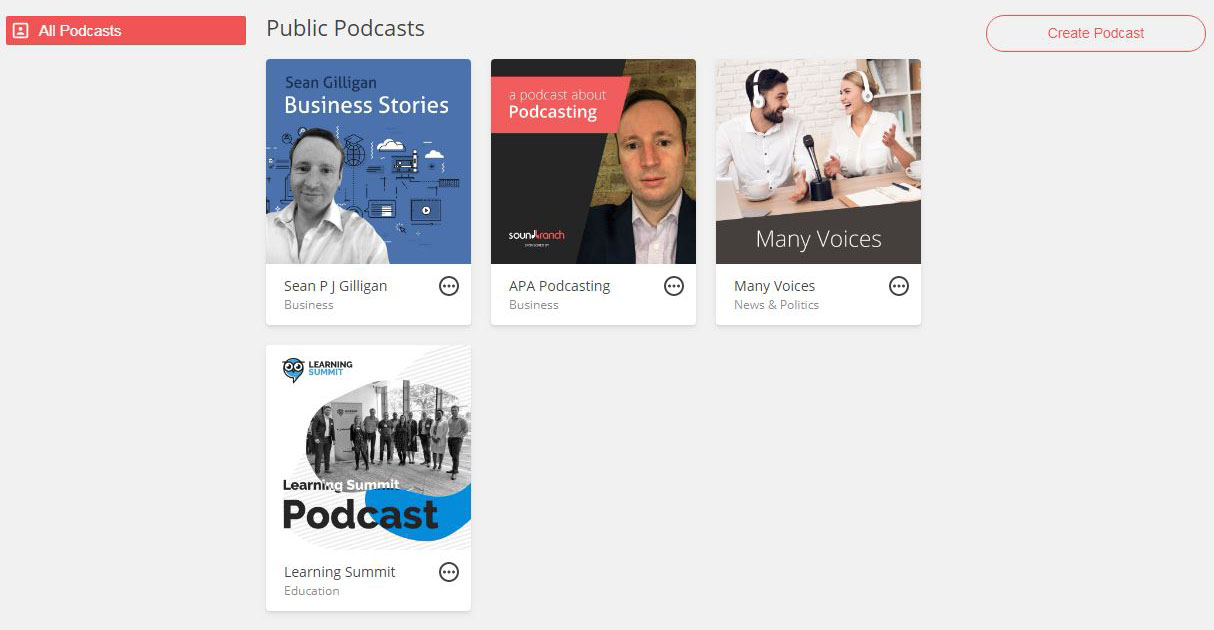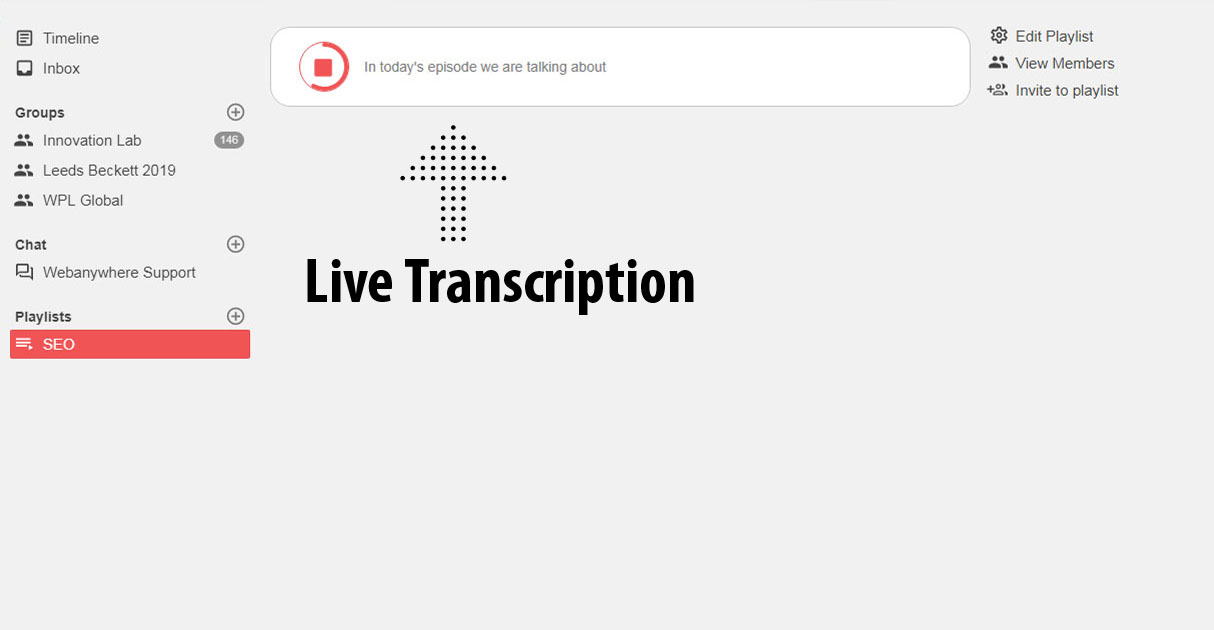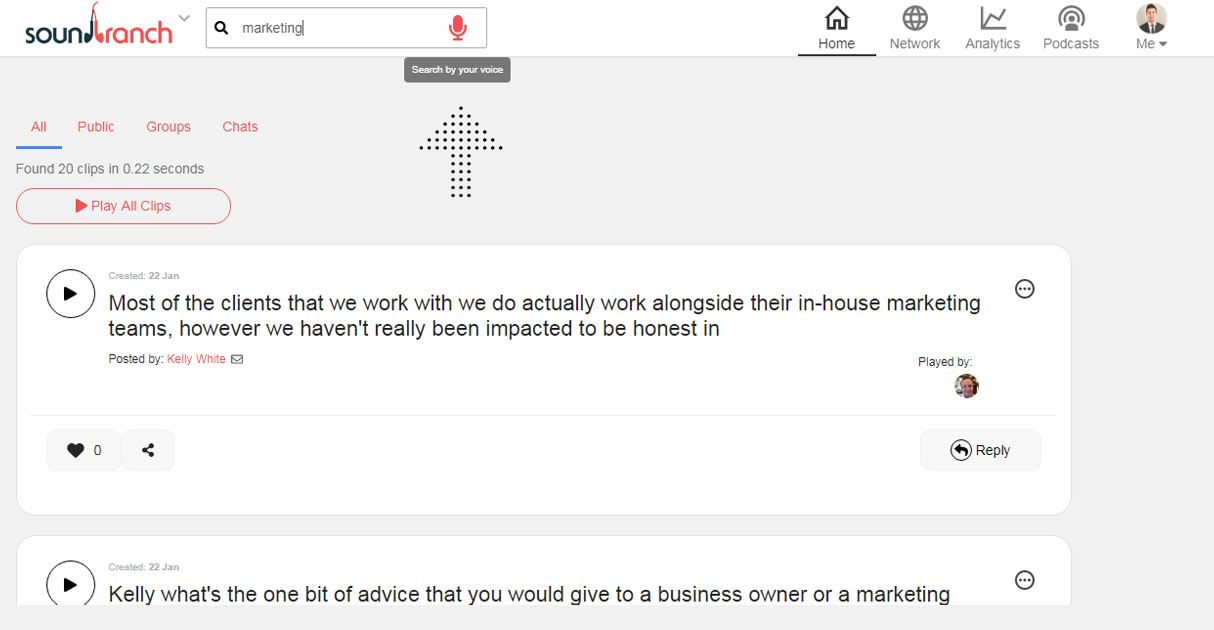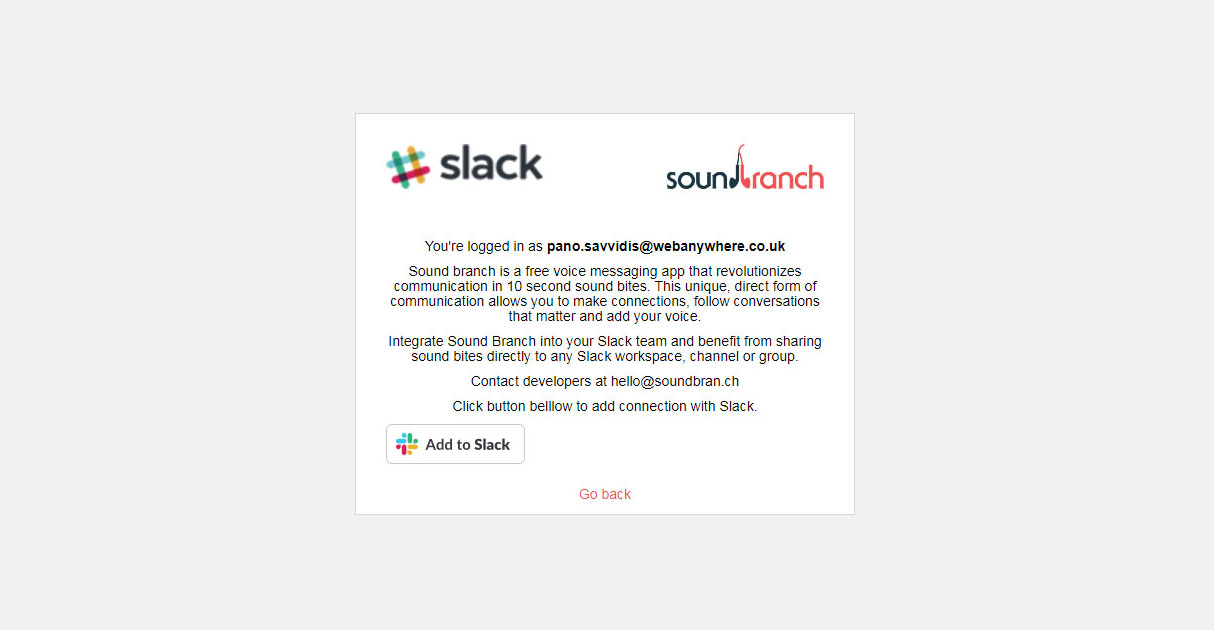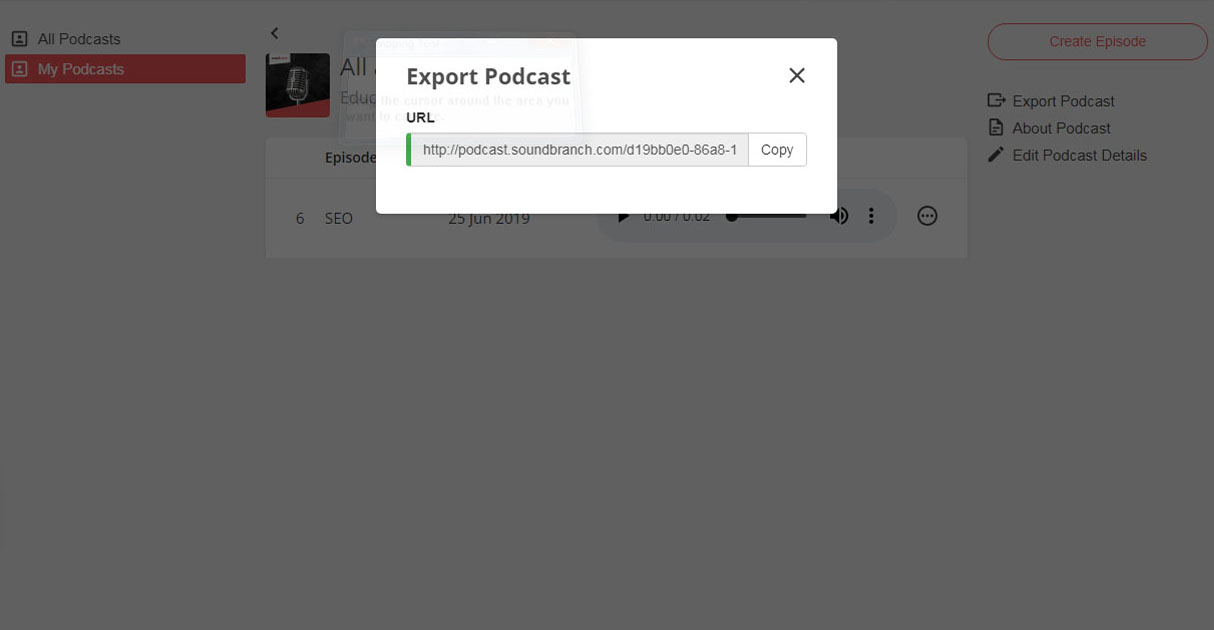5 Simple steps
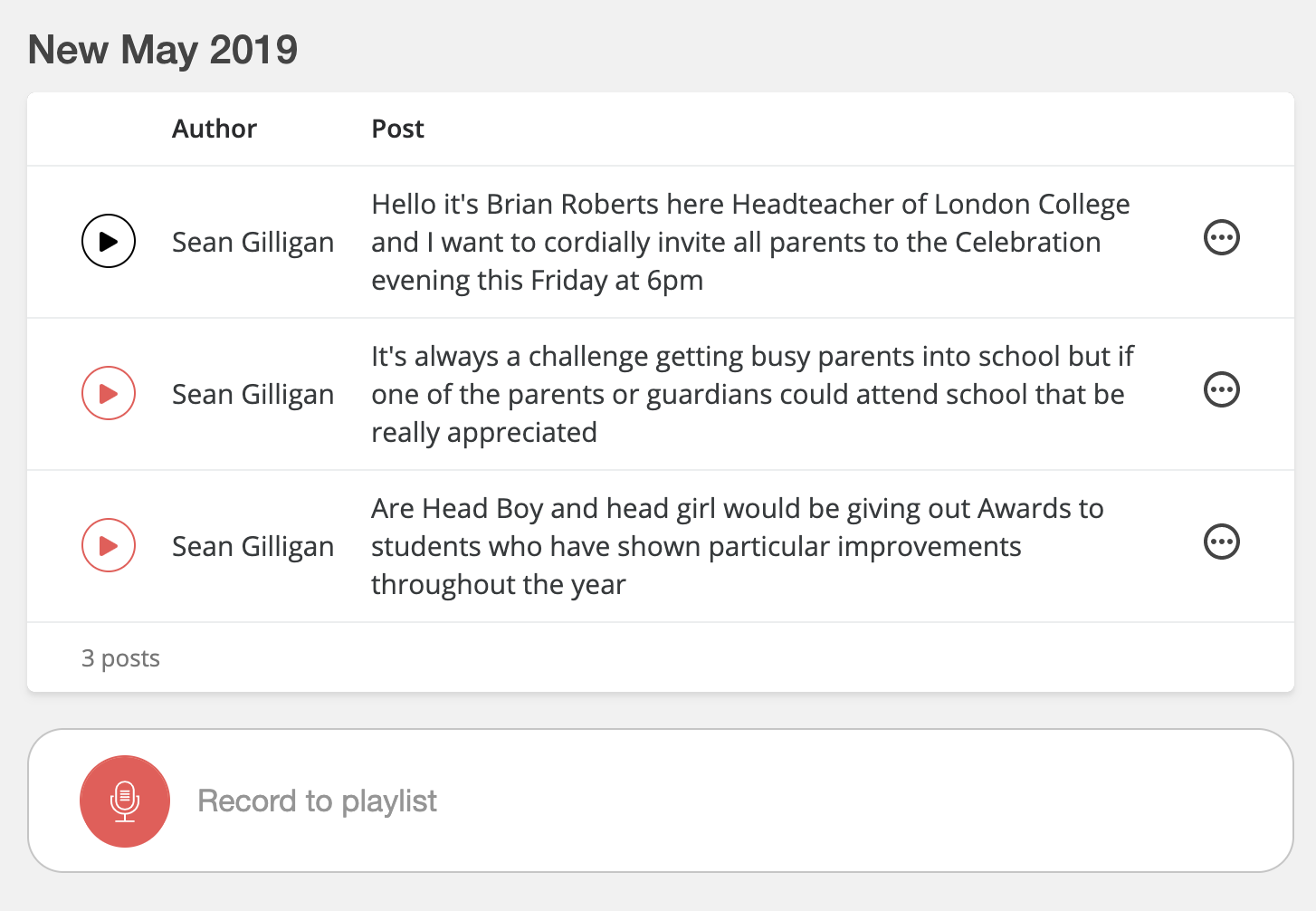
Create a Playlist
Create a playlist and start recording audio with short durations of 10 to 20 seconds with the free plan.
Reorder your playlist with your small clips of audio and delete any clips you’re not happy with and re-record. Just as you would in a blog rewrite a sentence you can read refine and enhance your playlist
Create your Podcast
Give your podcast a title and a description and upload an appropriate image which needs to be 1400 pixels by 1400 pixels.
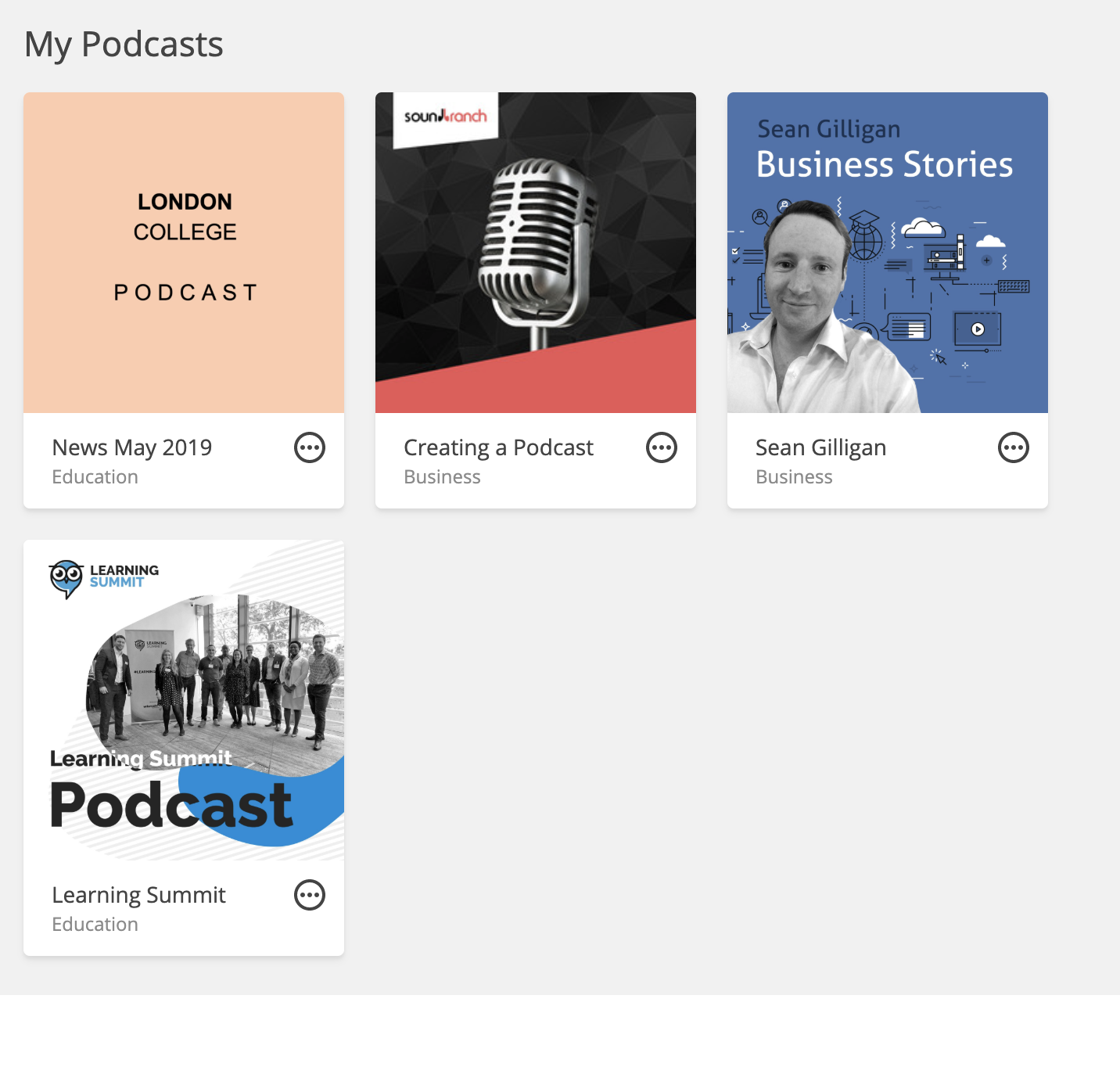
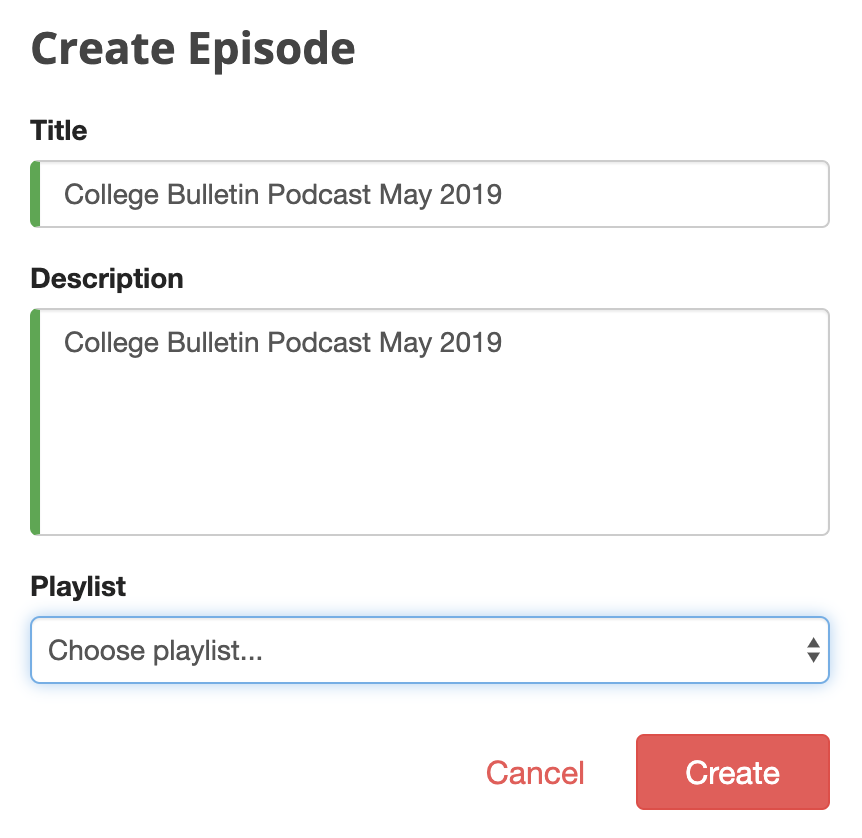
Create an Episode
When creating an episode give it a title and description and associate your playlist with the episode. You can create unlimited podcast episodes on Sound Branch.
Distribute & Promote your Podcasts
Click on the export podcast RSS feed link and push to Apple podcasts, Google Podcasts and Spotify for distribution.
You can also share your podcast on Twitter and use the embed code to add your podcast to your website.